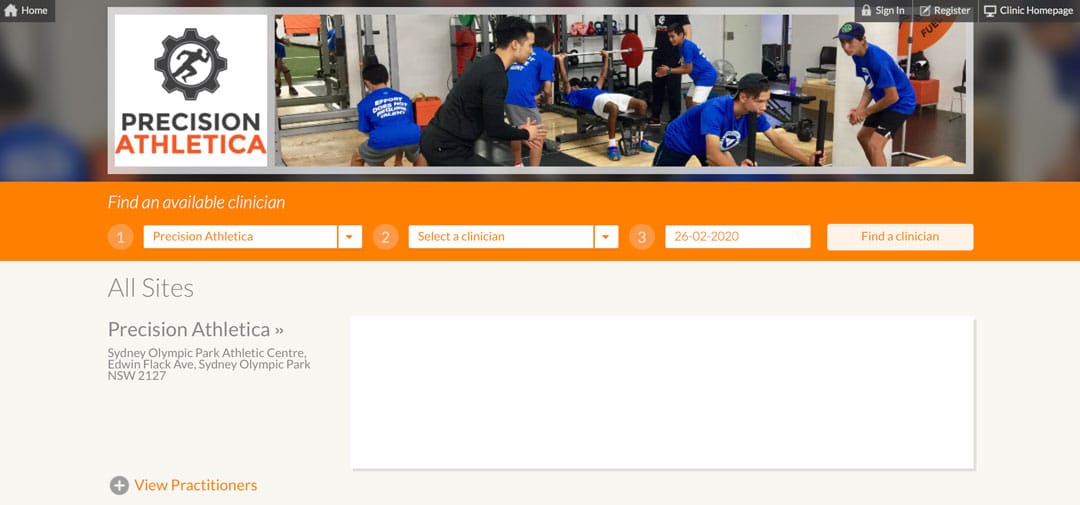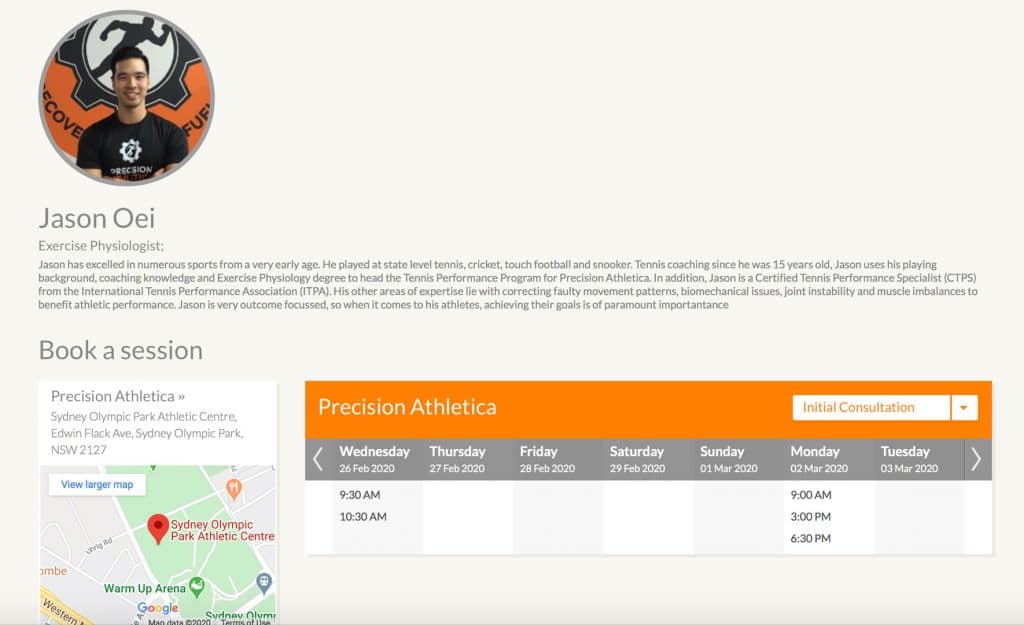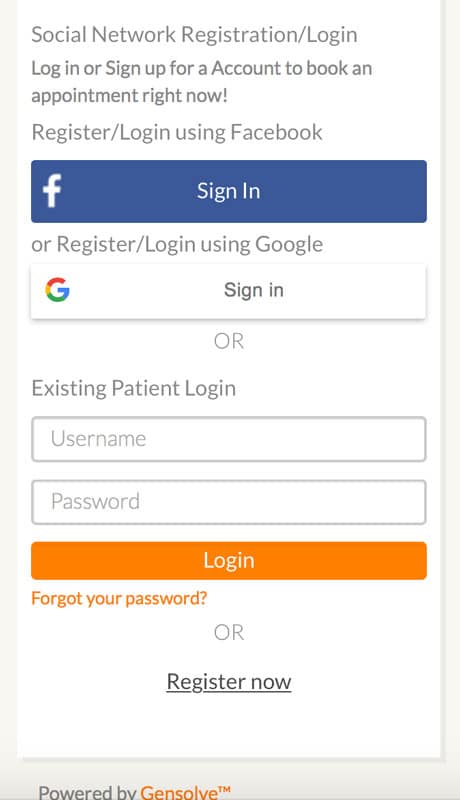For your convenience you can book appointments online.
The booking process is really easy to get the hang of and only requires a few steps, however to help you on your way, here are some tips and tricks to keep in mind.
First things first, the online booking system allows you to book appointments but as yet doesn’t let you alter or cancel exisiting appointments, for this you’ll still need to speak to us – which is great because who doesn’t like speaking to our team?!
(Below is a look at what the booking page looks like once logged in)